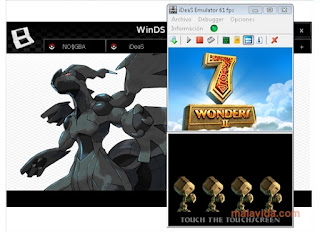Natures
Each single Pokémon has its very own character, personality or nature. A Pokémon’s nature affects its stat growth, the Pokéblock tastes it prefers and the berries it can eat without getting confused. Out of the 25 Natures, there are 5 neutral ones that have no special effects or preferences. Each Stat has is decreased by 4 natures and increased by 4 different ones.
Nature Multichart
| ||||||
| + Attack | + Defense | + Sp.Attack | + Sp.Defense | + Speed | dislikes | |
| - Attack | Bashful | Bold | Modest | Calm | Timid | Spicy (Cool) |
| - Defense | Lonely | Docile | Mild | Gentle | Hasty | Dry (Beauty) |
| - Sp.Attack | Adamant | Impish | Hardy | Careful | Jolly | Bitter (Smart) |
| - Sp.Defense | Naughty | Lax | Rash | Quirky | Naive | Sour (Though) |
| - Speed | Brave | Relaxed | Quiet | Sassy | Serious | Sweet (Cute) |
| likes | Spicy (Cool) | Sour (Though) | Dry (Beauty) | Bitter (Smart) | Sweet (Cute) | |
| berry | Figy Berry | Iapapa Berry | Wiki Berry | Aguav Berry | Mago Berry | |
Each non-neutral nature increases one Stat by 10% while decreasing one other also by 10%. This reduction of 10% means 0.9 in the formula and a bonus of 10% means 1.1 in the formula.
Nature Stat Effects
| |||||
| Nature | Attack | Sp.Attack | Defence | Sp.Defence | Speed |
| Adamant | +10% | -10% | 0 | 0 | 0 |
| Bashful | 0 | 0 | 0 | 0 | 0 |
| Bold | -10% | 0 | +10% | 0 | 0 |
| Brave | +10% | 0 | 0 | 0 | -10% |
| Calm | -10% | 0 | 0 | +10% | 0 |
| Careful | 0 | -10% | 0 | +10% | 0 |
| Docile | 0 | 0 | 0 | 0 | 0 |
| Gentle | 0 | 0 | -10% | +10% | 0 |
| Hardy | 0 | 0 | 0 | 0 | 0 |
| Hasty | 0 | 0 | -10% | 0 | +10% |
| Impish | 0 | -10% | +10% | 0 | 0 |
| Jolly | 0 | -10% | 0 | 0 | +10% |
| Lax | 0 | 0 | +10% | -10% | 0 |
| Lonely | +10% | 0 | -10% | 0 | 0 |
| Mild | 0 | +10% | -10% | 0 | 0 |
| Modest | -10% | +10% | 0 | 0 | 0 |
| Naive | 0 | 0 | 0 | -10% | +10% |
| Naughty | +10% | 0 | 0 | -10% | 0 |
| Quiet | 0 | +10% | 0 | 0 | -10% |
| Quirky | 0 | 0 | 0 | 0 | 0 |
| Rash | 0 | +10% | 0 | -10% | 0 |
| Relaxed | 0 | 0 | +10% | 0 | -10% |
| Sassy | 0 | 0 | 0 | +10% | -10% |
| Serious | 0 | 0 | 0 | 0 | 0 |
| Timid | -10% | 0 | 0 | 0 | +10% |
A Pokémon that likes a certain taste, will gain more stats when eating a Pokéblock than a Pokémon that has no preference or dislikes a certain taste. All neutal natures (Bashful, Docile, Hardy, Quirky, Serious) have no likes or dislikes.
Pokéblock Likes
| ||||
| Bitter (Smart) | Calm | Careful | Gentle | Sassy |
| Dry (Beauty) | Mild | Modest | Rash | Quiet |
| Sour (Though) | Bold | Impish | Lax | Relaxed |
| Spicy (Cool) | Adamant | Brave | Lonely | Naughty |
| Sweet (Cute) | Hasty | Jolly | Naive | Timid |
Pokéblock Dislikes
| ||||
| Bitter (Smart) | Adamant | Careful | Impish | Jolly |
| Dry (Beauty) | Hasty | Gentle | Lonely | Mild |
| Sour (Though) | Lax | Naive | Naughty | Rash |
| Spicy (Cool) | Bold | Calm | Modest | Timid |
| Sweet (Cute) | Brave | Relaxed | Quiet | Sassy |
Pokémon with Natures that are listed below will not get confused from eating the appropriate berry in battle. The berry will only heal them.
Favourite Berries
| ||||
| Figy Berry | Adamant | Brave | Lonely | Naughty |
| Wiki Berry | Mild | Modest | Rash | Quiet |
| Mago Berry | Hasty | Jolly | Naive | Timid |
| Aguav Berry | Calm | Careful | Gentle | Sassy |
| Iapapa Berry | Bold | Impish | Lax | Relaxed |
Do not forget to add a comment